Office of Local Defense Community Cooperation
Redesigning a critical government platform to enhance accessibility, streamline community engagement, and improve information discoverability for defense-related local initiatives.
Role
UX Design
UX Research
Rebranding
Client
OLDCC
Programs
Miro
Figma
Confluence
Time
6+ Months
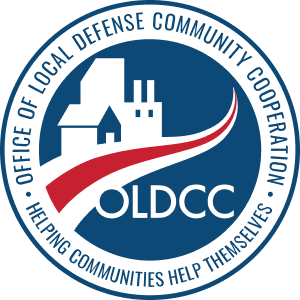
User Journey Map
Understanding the Grant Application Process
Mapping the user's experience from discovery to submission to identify key
opportunities for improvement.
Discovering Opportunities
User Goal
Determine if OLDCC is relevant for their organization.
User Actions
Browse OLDCC site, review programs, and scan eligibility criteria.
Emotions
Curious, unsure.
Pain Points
Unclear eligibility, industry jargon, and difficulty assessing fit.
Website Opportunities
Clearly define who we fund/don't fund, provide concise program overviews.
Researching Grants
User Goal
Confirm eligibility and project fit.
User Actions
Read eligibility details, review case studies, and look for contacts.
Emotions
Cautiously optimistic.
Pain Points
Complex requirements, dense information, and few examples.
Website Opportunities
Use plain-English eligibility, showcase case studies, and provide clear contacts.
Applying for Grant
User Goal
Submit a complete and accurate application.
User Actions
Register for EADS, gather materials, and complete application forms.
Emotions
Anxious, high-stakes.
Pain Points
EADS friction, fear of mistakes, and unclear next steps.
Website Opportunities
Offer a step-by-step guide, EADS training, and accessible support contacts.
Success Indicators
Stage 1 Success
Continues exploring the website.
Stage 2 Success
Decides to apply for a grant.
Stage 3 Success
Application successfully submitted.
User Personas
Understanding our diverse stakeholders in the OLDCC grants ecosystem for better accessibility and information discovery
Grant Applicant
Individual or organization seeking funding for community development projects
Primary Goal
Secure funding quickly with clear application guidance
Tech Proficiency
Moderate - Comfortable with online forms and documentation
Time Constraint
High urgency - Needs fast information access and submission
Accessibility Needs
Screen reader support, keyboard navigation, high contrast
Grant Reviewer
Committee member evaluating applications and making funding decisions
Primary Goal
Efficiently review multiple applications with clear criteria
Tech Proficiency
High - Experienced with evaluation platforms and databases
Time Constraint
Moderate - Balances review quality with deadline pressures
Accessibility Needs
Sortable tables, filter options, printable summaries
Community Member
Local resident interested in understanding grant impact and opportunities
Primary Goal
Learn about funded projects and available opportunities
Tech Proficiency
Low to Moderate - Basic browsing and reading skills
Time Constraint
Low urgency - Casual browsing and information gathering
Accessibility Needs
Large text, simple language, mobile-friendly design
Key Insight
Finding Information about the Program
Users struggle to locate essential program details, eligibility criteria, and application processes.
Internal Users
Want easier access to information about projects (What are they? How do they get funded?)
Search process is difficult to use and hard to find information
Most users have some familiarity with OLDCC but limited details about what OLDCC does
External Users
Searching for requirements and process for applying eligibility
Small businesses interested in partnerships need clearer pathways
Need to ensure communities can access additional resources (FEMA, CISA, DHS)
Federal agencies want to learn more about programs and how to leverage them
Opportunity to connect with other DOD programs that OLDCC works with
Solutions
Homepage Visual Program Overview
Create small visuals with brief descriptions of each program, with expandable sections for more information
"Do You Qualify?" Section
Add prominent qualification button to homepage with clear eligibility criteria
Step-by-Step Application Process
Include clear instructions with a "More details" button for expanded information
Enhanced Mission Statement
Update mission statement to provide detailed information about the organization and its activities
Improved Readability
Add more white space to pages and reduce texture use for better content consumption
Eligibility Requirements List
Include detailed criteria distinguishing qualified from unqualified applicants
Lack of Interactivity and Storytelling
The website lacks engaging visuals, animations, and compelling narratives to communicate program impact.
Internal & External Users
Information about projects is difficult to find
Website is not engaging and could benefit from animations and graphics
Images and photos are old/not relevant and should be updated
Project locations are difficult to find
Solutions
Infographics for Storytelling
Use infographics to display relevant information and serve as powerful storytelling tools
OLDCC History Timeline
Create a "Our Journey" timeline on homepage or dedicated page showcasing organizational history
Homepage Banner Announcements
Continue using homepage banner to highlight timely announcements and updates
Project Catalog Experience
Create an engaging experience that properly catalogs community projects with visual elements
Reduce Text-Heavy Pages
Move away from text-heavy pages and use more imagery and infographics across the site
High-Quality Project Photography
Showcase higher-quality photography from actual projects to demonstrate impact
Restore Project Pages
Bring back Project Pages as most "clicks from search" originate from them
Case Studies & Data Pages
Create community-focused case studies with impact metrics (people helped, schools built, etc.)
30-Second Explainer Video
Add informational video on homepage explaining site content and navigation
No Clear Scenarios
Community planners lack understanding of OLDCC's role and the application process needs better scenario-based guidance.
Internal & External Users
Community planners don't know who OLDCC is or what they do
Want an easy to read, or a short excerpt for when they send link
Confusion exists between qualified and unqualified end users
Solutions
Under-Over Application Instructions
Develop clear documentation for eligibility and application process for every program
Uniform Page Heading
Design uniform page heading style for consistency - Hypothesis: this might help to apply branding and recognition
Flexibility Claims Set
Provide flexibility for submitting final details for eligibility to address non-conforming applicants
Individual Design Principles
Make each program pages visually distinct while maintaining a cohesive brand, ensuring ease of navigation and user context

